What is Deputy
Deputy is a scheduling app that you can use on your phone in browser or by app. You can see your schedule, see who is working before and after you, and request time off.
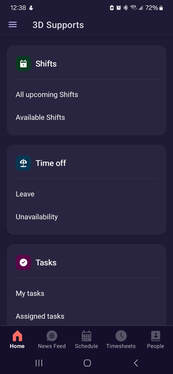
Home Page
Here is where the app opens up.
Here is where the app opens up.
- Click All upcoming Shifts to see you upcoming schedule.
- Click Leave to request time off.
- Click Schedule on the bottom to see the schedules for the cases you are assigned to.
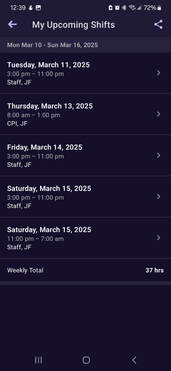
Upcoming Shifts
This is where you see your personal schedule.
This is where you see your personal schedule.

Schedule
Here is the schedule. You can see who is working on any cases where you are assigned. You can also see any open shifts available and claim then (click on the shift). The calendar icon on the top right will change the view from day to week. The arrow next to the calendar icon will provide a dropdown menu of all the cases you are assigned to. The arrows to the left and right of the date will scroll through the different dates.
Here is the schedule. You can see who is working on any cases where you are assigned. You can also see any open shifts available and claim then (click on the shift). The calendar icon on the top right will change the view from day to week. The arrow next to the calendar icon will provide a dropdown menu of all the cases you are assigned to. The arrows to the left and right of the date will scroll through the different dates.
Requesting Time Off
See how to request time off HERE. Time off is leave NOT unavailability.


